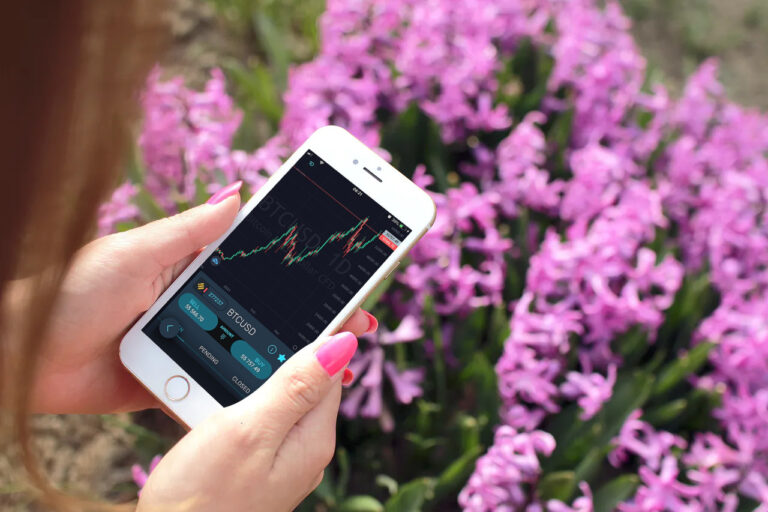We have 3 days to go until the most-awaited Spring Cashback! Join us for bigger, better rewards. We take 20% off all spreads from March 15 to April 28, 2021, and you can take home a whopping $2000.
The offer will have four rounds. After opting in, all you have to do is make any deposit and trade any symbols on SimpleFX during each round. The more funds you put in, the higher cash we give back to you!
For SimpleFX users, here’s how to opt in. For non-users, join here.
Get Ready: Here’s How to Make a Deposit
In this offer, make a deposit in each of the four rounds to maximize your cashback rewards.
To make a deposit, first log in to SimpleFX. Then, click on the Main Menu (☰).

Then, click on “Accounts & Deposits” to see the list of your trading accounts.

Remember that you need to own an account in the currency you want to deposit. If you do not have one, you can easily add a new currency account.
In this example, we will make a deposit in an existing USD account. Now, select (1) “LIVE accounts,” then choose the (2) account you want to deposit into. Next, click on the (3) “Deposit” button.

Then, choose your preferred method of payment. To do this, select first the (1) country, then (2) the payment method. In this case, we would like to make a deposit in fiat currency so we are using Skrill as a payment method. You may also use Fasapay.
Please note that for fiat currency deposits, you need to go through a one-time simple KYC process.
Next, click on (3) “Deposit.”

Input the amount you want to deposit, then click on the “Deposit” button at the bottom.

You completed the first part of your deposit process. You will now be redirected to Skrill’s website to complete the payment there.
Congratulations! You have successfully made a deposit.
During the Spring Cashback offer, just visit this article to guide you on how to make a deposit easily. Remember that to maximize your cashback rewards, please make a deposit on each of the four rounds. The higher your deposits on each round, the bigger your cash outs.
The offer runs from March 15 to April 28. Mark your calendar!
[button link=”https://app.basitfx.com/login” size=”medium” target=”new” text_color=”#eeeeee” color=”#3cc195″]Go to SimpleFX[/button]