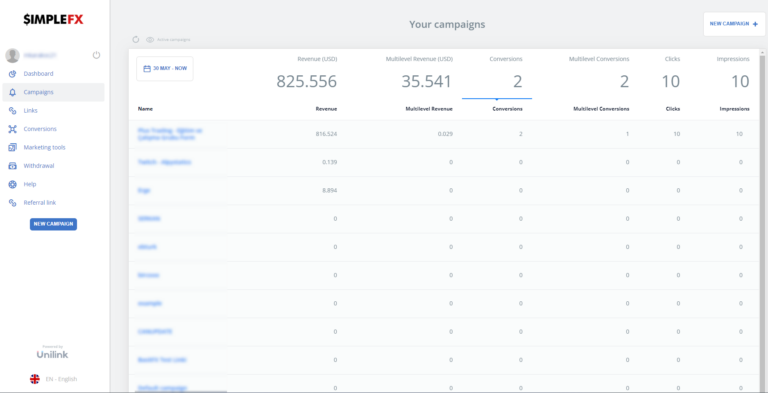You can now hide inactive or non-promoted affiliate campaigns in the SimpleFX affiliate panel. The new feature improves tracking and campaign optimization and finally boosts profit potential.
How to Show or Hide Campaigns in SimpleFX Affiliate Panel
- As a default, you can see a full list of your campaigns in your affiliate dashboard in the “Campaigns” section.

- You can click on the eye icon 👁 next to the campaign name to hide campaigns that are not active anymore or you don’t promote them anymore.

- You can switch between active and inactive campaigns by clicking on the eye icon 👁 at the top of the table.

- To make the campaign visible again click on the eye icon 👁 at the top (1) and on the eye icon 👁 near the campaign name. That’s it!